Screen shot of my desk top
Below you can see my desk top and I have selected the file I am going to import on to Lightroom
I have selected the photography i am going to import in to lightroom.
You can organise your photographs by selecting the one you like and clicking the flag just to the top left of the image.
Another thing you can do is select the image like i have done below and select how many stars you think is good for your photograph.
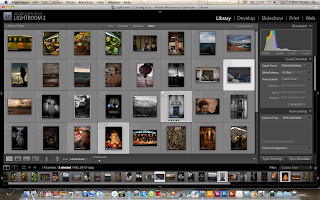 Here you can see I have selected three images and what you can do then is click the option on the bottom left hand side of the screen on lightroom.
Here you can see I have selected three images and what you can do then is click the option on the bottom left hand side of the screen on lightroom.This is what it looks like when you click on the option that looks like to pages in one.
Here is a screen shot to prove I have been looking and finding out how to use and show how to make captions on lightroom.








No comments:
Post a Comment